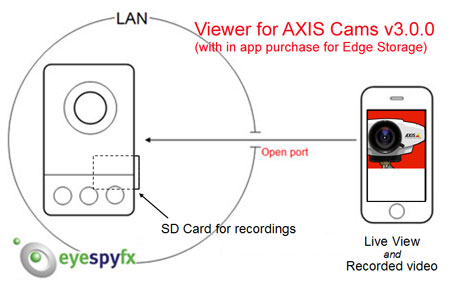EyeSpyFX is delighted to have contributed to this exciting project with Tyco Integrated Security
Graduate Developers
We are looking for clever computer science graduates (June 2013) and/or programmers with 1 or 2 years development experience to join our team Derry/Londonderry.
About us
EyeSpyFX make enterprise strength mobile apps for security cameras.
Working on the leading edge of the Internet of Things, Machine to Machine Technolgy & Mobile Services. We create Mobile Applications across a range of platforms including iOS, Android, Blackberry, Windows Phone & Java Mobile. These Apps work with our own homegrown cloud services & server-side technology to allow our users real-time mobile access to their security.
We work closely with world leading security camera manufacturers & security system integrators. As well as creating our own in-house applications & services. And we have a number of exciting new projects that has us keen to recruit staff.

About you
Do you have a good foundation in Object Oriented Programming?
Are you ready to learn new skills & use new technologies?
Can you contribute new ideas & develop products with our team?
Then we’re looking for you.
Additionally (but not required), we’re looking for anyone with knowledge and/or experience in any of the following
– Java,
– C#
– Objective C
– Server Side technolgies
– Cloud computing & services
If you’re interested in working with us,
please send an email with your CV to: info@eyespyfx.com
Viewer for AXIS Cams v3.0.0. Update now available with Edge Storage
EyeSpyFX is pleased to announce that our iOS app “Viewer for AXIS Cams” has been updated. The new app has many performance upgrades and now features an In App Purchase enabling access to Edge Storage.
Edge Storage is a development in AXIS network cameras that enables video recording directly to an on-board SD-Card or a Network Attached Storage (NAS) device. It is sometimes referred to as local storage or onboard recording.
With mobile access to Edge Storage “Viewer for AXIS Cams” users can create a complete security system with motion detection event recording all onboard a single camera. This could give a perfect solution for a small business owner who is keen to monitor live and recorded events while away from the premises.
PVM for AXIS Cameras
EyeSpyFX are pleased to announce our latest AXIS compatible app!
PVM for AVIS Cameras is the world’s first Public View Monitor App solution that works using iOS devices. This contrasts with the conventional solution, which involves computers or expensive proprietary hardware.
Public View Monitor for AXIS Cams sends up to 16 wireless camera feeds to your TV or monitor system.

The app integrates with AXIS Camera Companion, providing a neat modern surveillance solution for small businesses.
Key features:
- Using a Digital or Composite AV Adaptor cable, plug your iOS device straight into your TV or PVM Monitor.
- Fast setup: Wirelessly scans and logs into AXIS cameras from your local network
- Display options: Cycle through at time intervals or go splitscreen.
- Sitelist: Track multiple sites for complete security e.g. the office, the shop, outside.
- Compatible with all AXIS camera systems
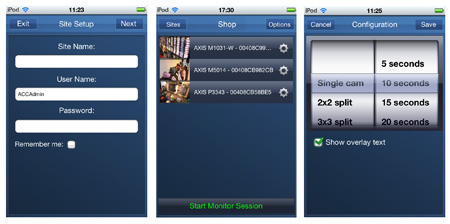
PVM for AXIS Cams is available on the appstore
Get it now for iPhone, iPad, and iPod Touch.
HVR App Update v3.0.1 _ Analogue cams reach for the cloud
 We are pleased to announce that our HVR for the Secure-I cloud based hosted video security cam service has been updated. The HVR mobile app now offers full support for AXIS Video Encoders.
We are pleased to announce that our HVR for the Secure-I cloud based hosted video security cam service has been updated. The HVR mobile app now offers full support for AXIS Video Encoders.
This development extends on the compatibility with AXIS Network Cams and now enables you to use older analogue based cameras via an AXIS Video Encoder box and still enjoy the Mobile viewing benefits of Cloud based security monitoring and recording.
We are hiring!
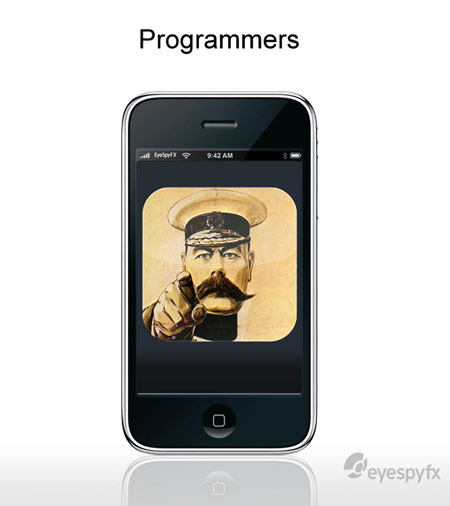
EyeSpyFX are a small team of specialist app developers making enterprise strength security cam apps. We are based in Derry/Londonderry in Northern Ireland. We are working exciting new projects at the leading edge of the IoT, M2M app technology and services.
We are looking for super clever computer science graduates and/or programmers with 1 or 2 years development experience.
We move quickly, you are flexible enough to weigh in wherever the need is.
You have meticulous attention to detail and expertise in Java, C Sharp and/or Objective C. Knowledge and experience of LAMP server side technologies would be an added advantage.
Contact us: info@eyespyfx.com
3 types of connectivity set up for Network Cameras: Number 3: CLOUD
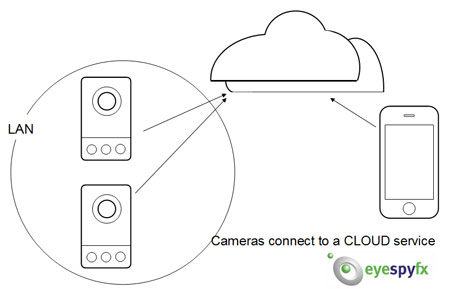
Cameras connect to a user account service hosted in the cloud. Mobile viewer apps connect to the same user account to view live cameras and recordings. This type of service is known by many names, for example: VSaaS, (Video surveillance as a Service) AVHS (AXIS Video Hosting Service), HVR (Hosted Video Recording), VSP (Video Surveillance Provider), MVS (Managed Video Service).
A major advantage of a VHS system is that there is no need to open a port on your LAN. This makes it idea for locations where the It manager will never agree to open a Port – Doctors surgeries for example. It is also idea for businesses with multiple locations, for example franchise businesses. Storage of the recorded Video is offsite and this feature also provides some key advantages.
3 types of connectivity set up for Network Cameras:
Number 1: Direct Connection
Number 2: Camera Management System Connection
Number 1: Cloud
3 types of connectivity set up for Network Cameras: Number 2: Camera Management System Connection
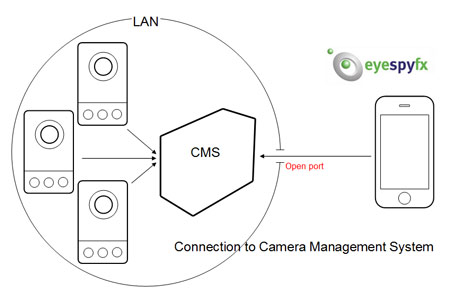
Cameras within a LAN connect to a CMS (for example AXIS Camera Station). Custom built Mobile Apps are required to connect to specific CMS software. Mobile apps can connect to a CMS system via an open Port. These systems can be very large and suit installations up and above 100 cameras.
3 types of connectivity set up for Network Cameras:
Number 1: Direct Connection
Number 2: Camera Management System Connection
Number 3: CLOUD
3 types of connectivity set up for Network Cameras: Number 1: Direct Connection
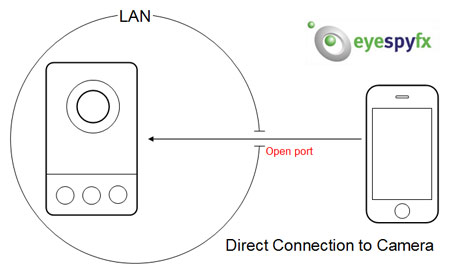
Many stand alone network cameras are set up this way. Each camera is assigned an IP address, generally hosted from within a LAN. Viewers connect to the camera by inputting the IP address details in a mobile app such as “Viewer for AXIS Cams” or “D-Link Cams”. A port in the LAN needs to set to Open and the camera needs to be Port Forwarded if it is to be viewed from a mobile device outside the LAN. This sort of set up is ideal for installations with up to 16 cameras.
3 types of connectivity set up for Network Cameras:
Number 1: Direct Connection
Number 2: Camera Management System Connection
Number 3: CLOUD
3 types of connectivity set up for Network Cameras
There are 3 main types of connectivity set up for Network Cameras
• Direct Connection
• Connection to a Camera Management System
• Connection to a Service in the Cloud
Please follow the links for a short explanation and diagram for each type.