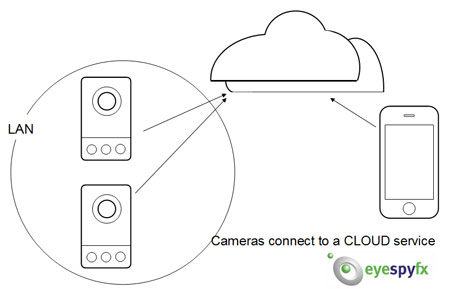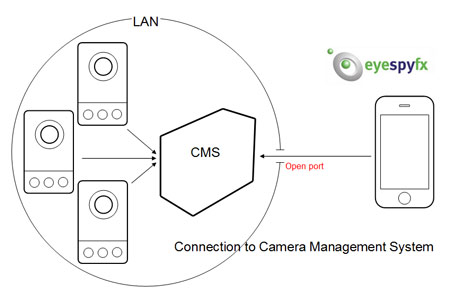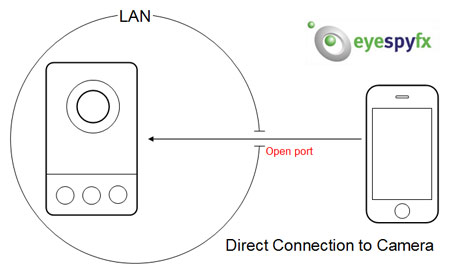We are pleased to announce that our HVR for the Secure-I cloud based hosted video security cam service has been updated. The HVR mobile app now offers full support for AXIS Video Encoders.
We are pleased to announce that our HVR for the Secure-I cloud based hosted video security cam service has been updated. The HVR mobile app now offers full support for AXIS Video Encoders.
This development extends on the compatibility with AXIS Network Cams and now enables you to use older analogue based cameras via an AXIS Video Encoder box and still enjoy the Mobile viewing benefits of Cloud based security monitoring and recording.