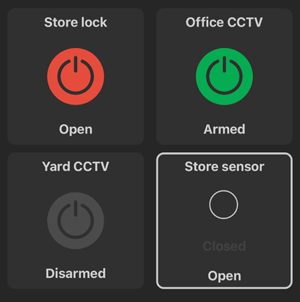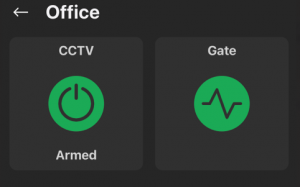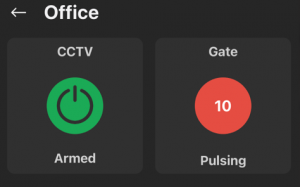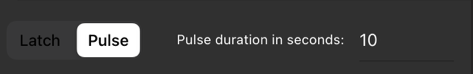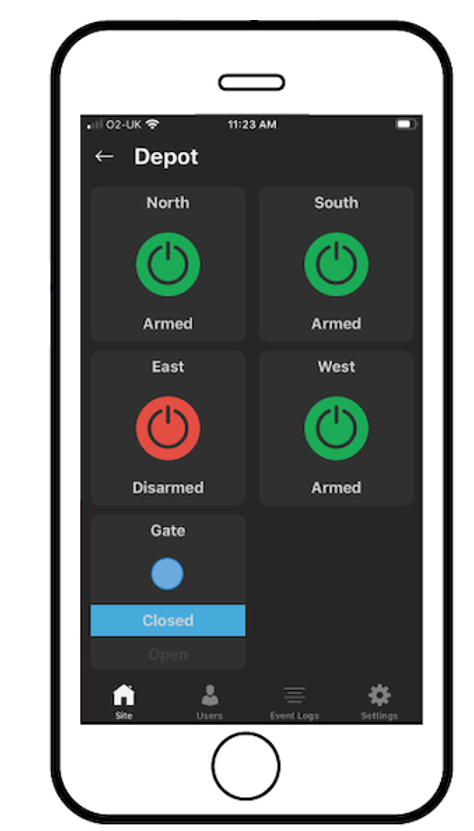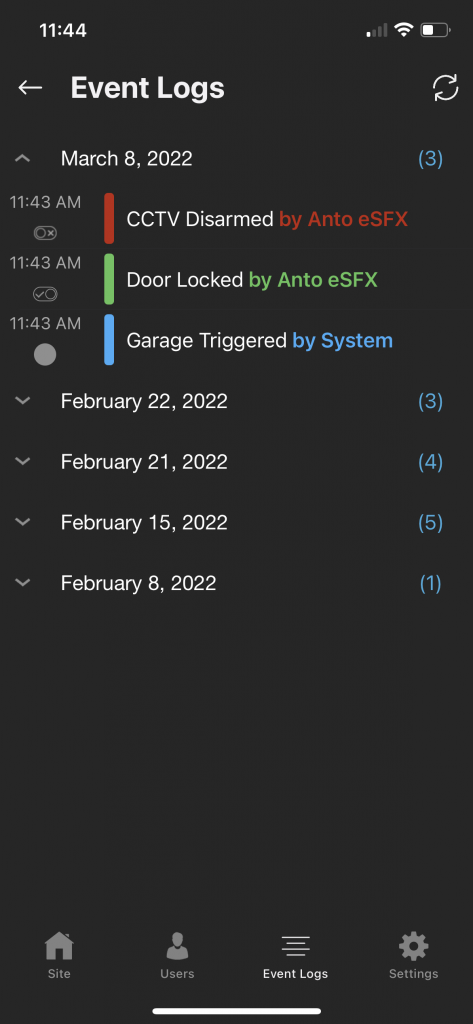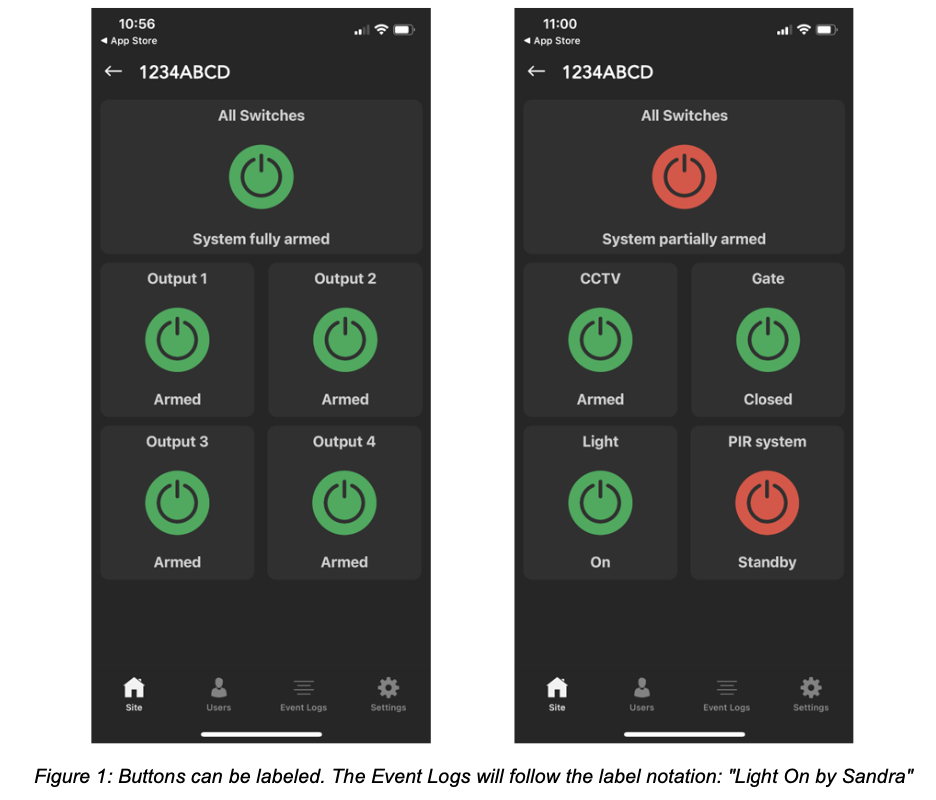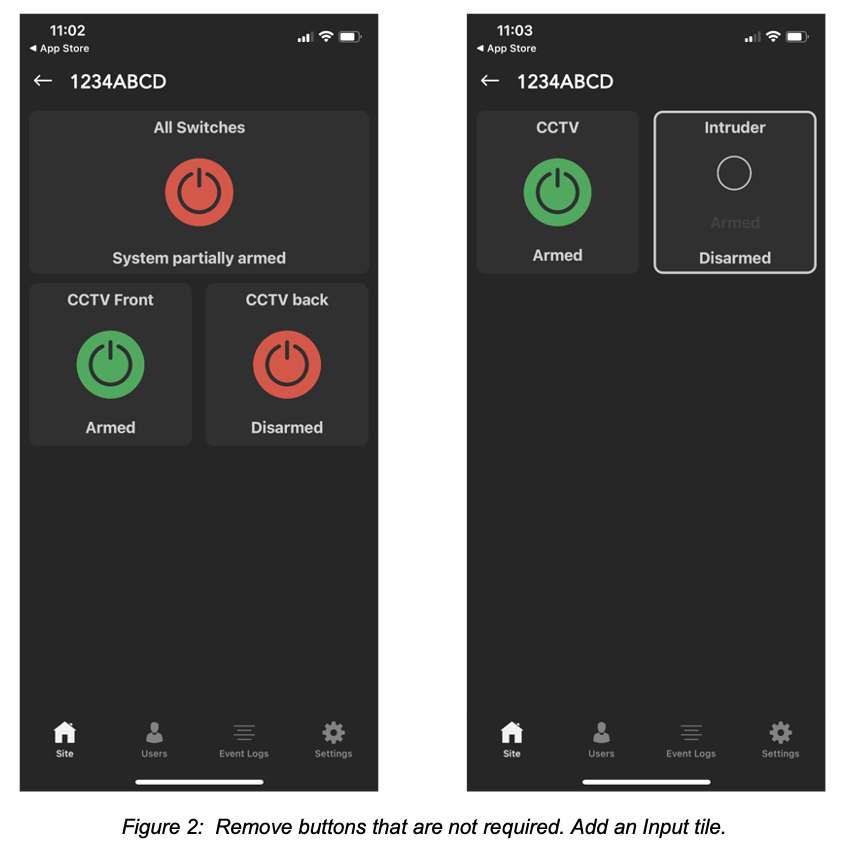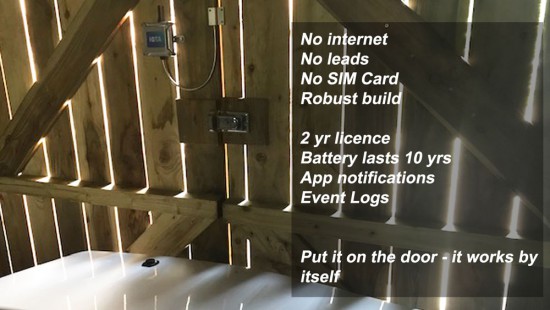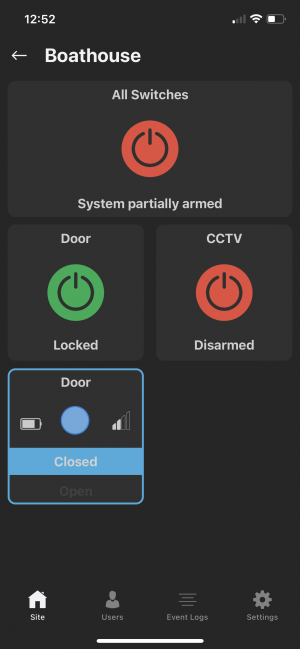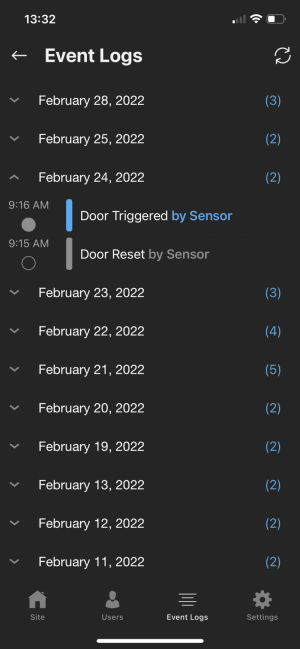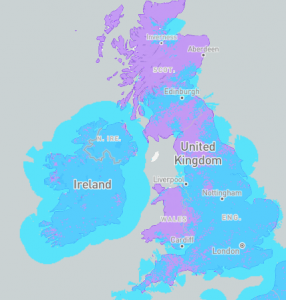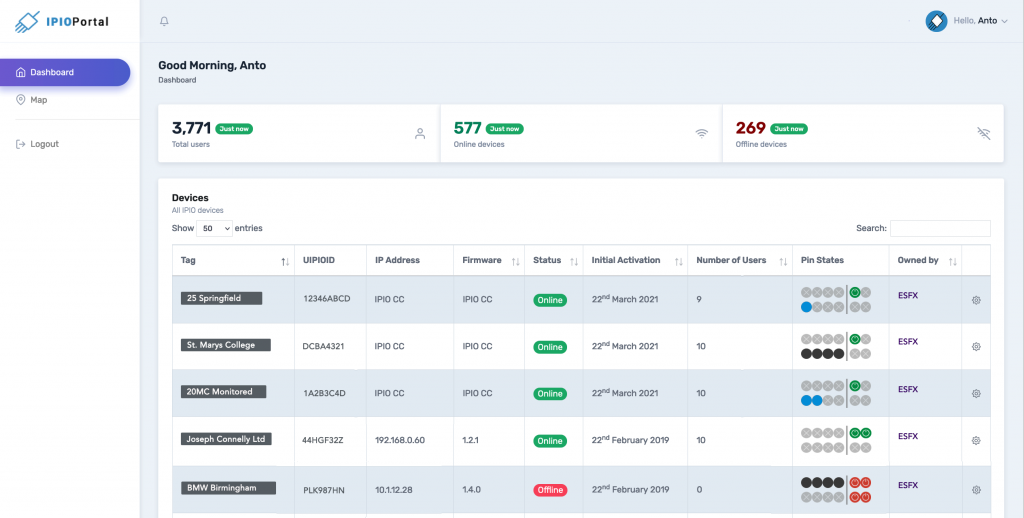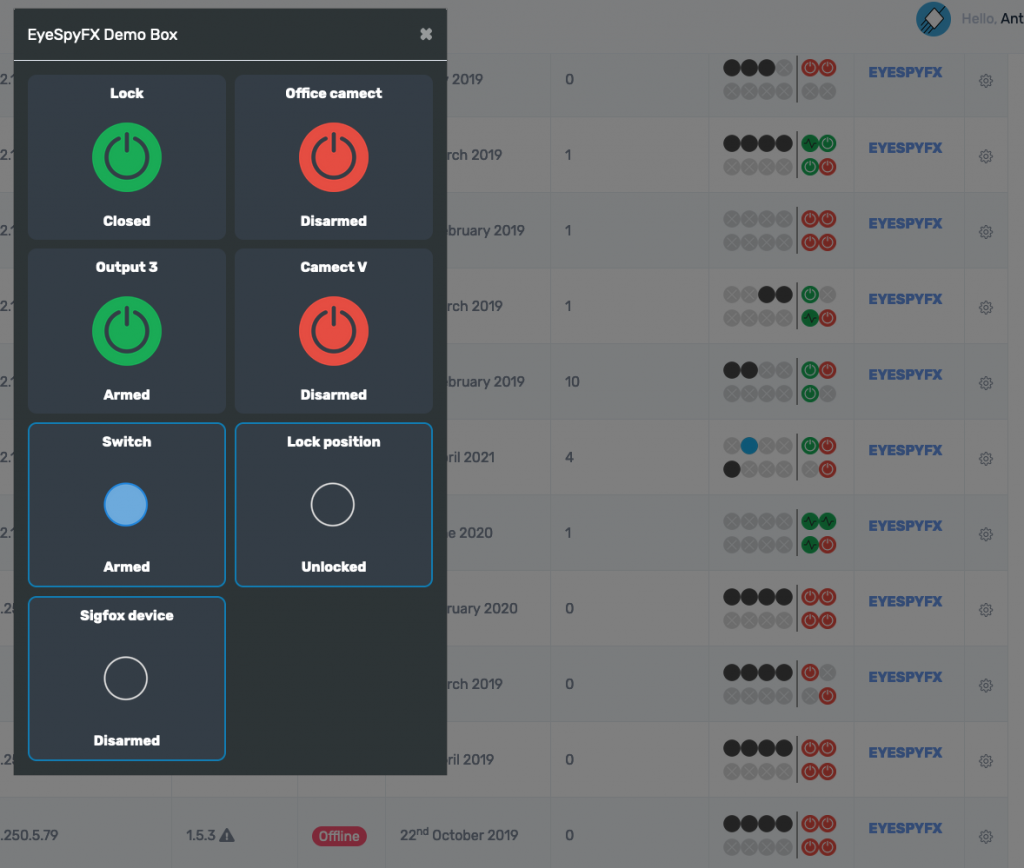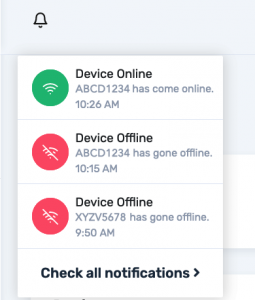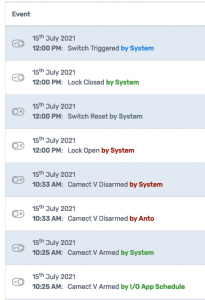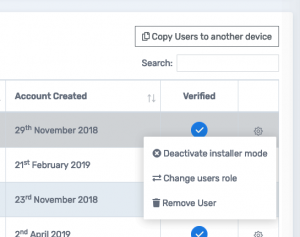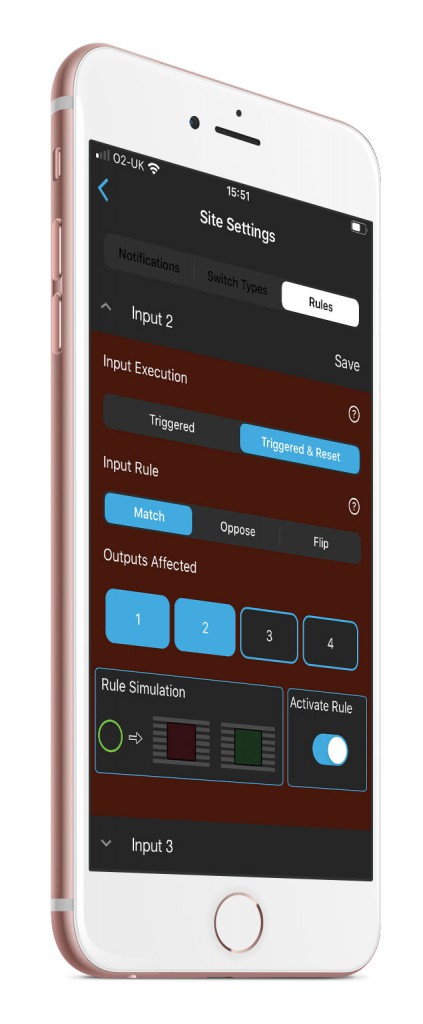Arm and Disarm AI Security Camera Systems
IPIO is an app that is part of a system that enables the remote ability to arm and disarm AI Security Camera Systems. The app shows the current state and a log of who and when armed or disarmed the system.
Turn anything on or off
While IPIO is primarily designed to control Security Camera Systems it is not limited to do so. It can be used to switch any electrical system on or off. It is a Universal Remote Switch.
Informative labelled logs
The buttons on the app can be labelled to reflect what is being controlled and monitored. This in turn allows informative logs to be written, for example:
Front Door Unlocked by Joe Smith at 10.30
Or
CCTV Armed by Jill Jackson at 08:00
True information and managed uncertainty
The IPIO app features button controls that have three states: On, Ghost, Off
The switch happens very quickly so often you don’t see the Ghost. But there is a Ghost and it is important that it should be.
When the user switches a button it goes into the ‘Ghost State’ until the system responds ‘Switch Done’. Then, only then, will the app show the button in the new state. This true information is the difference that makes the difference. It is the feedback that helps the user to have confidence that the action that the app controls in the remote location has actually occurred.