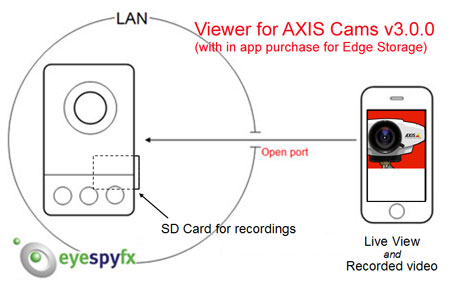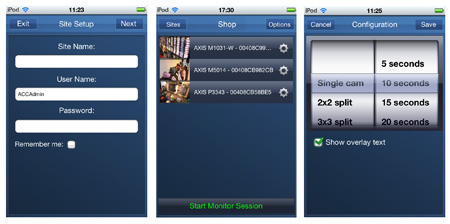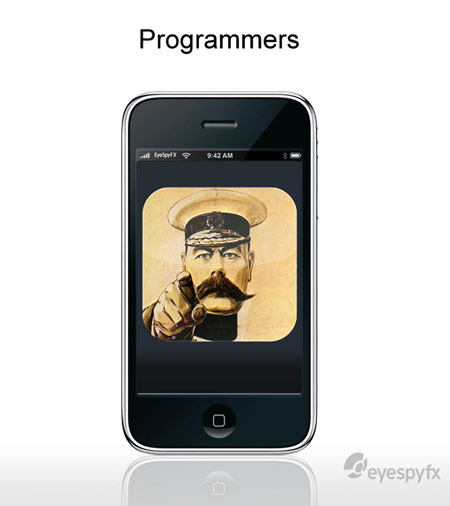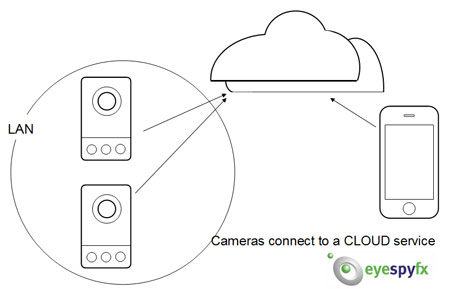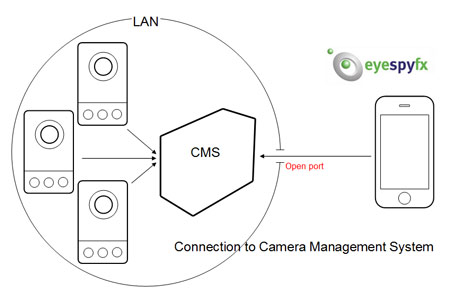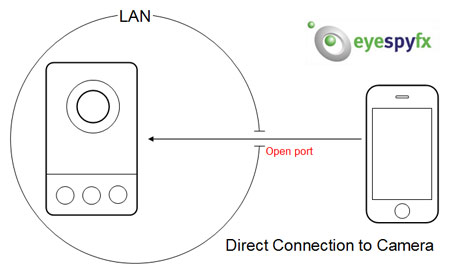In any 2013 class of University students;
– everyone is wearing clothes
– most students have keys in their pockets
– most students have some cash money on them
– everyone has a phone
Isn’t it amazing that people have worn clothes for thousands of years, carried keys for hundreds of years and carried cash for hundreds of years but have only carried phones for just the last 5 – 10 years? Clothes and Phones are the only two items that all students carry. A revised “hierarchy of needs” might reasonably now link warmth and connectivity.
The phone has taken up permanent residence in people’s pockets and bags. Even while sleeping it often can be found under the pillow.
In view of our visceral wholly encompassing attachment to phones it seems rational to suppose that a body network will power other phone like interfaces that are more easily accessed than taking a phone out of a pocket and holding it to the ear to make a call. On reflection it seems absurd to carry a black rectangular box in your pocket and then lift and out and twiddle with it and put it back in your pocket. How did we get here? Will films made in 2013 be easily time calibrated because actors do the handheld phone maneuver?
Ideally, theoretically, phones and people may merge with a total embodiment of the phone into the nervous system? Just thinking about a phone call will cause instantaneous connection and thinking the words will automatically send a message. Of course an internally mounted phone/human scenario would be nice but it still seems like a very remote possibility, but exo-skeletal phone accessories are already commonplace. Bluetooth headsets for taking calls while driving are an indicator of what is to come. Men’s jackets commonly have two inside pockets, one for a wallet one for a phone, ☺. The Pebble watch concept offers easy to read texts and convenient switching on/off phone calls. The Pebble and the Headset together tend to point toward the idea of the phone increasingly staying put in the pocket while phone functions are carried out using a body network and peripheral accessories. Building on this idea Golden Krishna from Samsung tweeted at SXSW13 @goldenkrishna “we serve computers but its time computers serve us” #NoUI
So what are the challenges and where are the likely opportunities for a co-joined future of clothes and phones or indeed a bodily-embedded phone? Here is a quick look at the components of the problem, at least the components of the problem of the phone as it appears today.
Screens:
It is hard to imagine a phone without a screen. The screen could be very small, small enough perhaps to fit into a contact lens, perhaps there may even be a Nano scale device that could be implanted on the retina. We could train our eyes to use the area of the retina that sees the screen. More realistically Google glasses and many other projects have shown the possibility of screens mounted into glasses. Of course the downside of needing to wear glasses has to be overlooked.
There have been lots of prototype foldable, roll-able and bendable, screens. Bendable screens could more easily fit the shape of the body. A folding screen could fold out to suit the size of screen required for the occasion.
Multiple screens positioned around the body could offer an alternative method to control the phone. The Pebble watch is a pioneer design in that idea domain. One could also imagine screens worn on a ring, a bracelet, a necklace.
Another idea would be that your phone could connect with any nearby screen, adopting a tablet or laptop as a temporary big screen.
Type input:
Typing stuff in has proven itself to be a very good survivor in the evolution of computing. Candidate ideas that could dispense with typing include; voice recognition, context based intelligence, gestures and a different sort of keyboard.
Voice recognition input of commands has recently been sent to the fore with the launch of SIRI. Some may say it was sent backwards with SIRI. Is voice recognition command input one of those since fiction wishes that turn out to be a real life disappointment (like video telephony)?
Another idea is that the phone can understand the context the user is in at any one moment and automatically deduces what you want to do and sets the command up for you without much or any human input.
Gestures could become a useful additional way to control your phone. To make a call we could simply small finger, index finger symbol for phone call to initiate a new call.
There have been lots of design suggestions for better keyboard layouts than QWERTY. None have been adopted. The power of “it is this way because that is the way it was yesterday” has taken very strong hold over keyboards.
Batteries:
Bulky heavy batteries cause problems for embedding phones into clothes and for wearing phones bodily. Charging the battery is also difficult. Today you need to plug the phone in somewhere – off body.
Potentially there may be an opportunity to trickle charge a battery derived from the kinetic and or heat energy of the body. This charging could be supplemented with solar charging. If the battery was being constantly charged maybe it could be smaller and if that were so then perhaps it could be concealed in an item of clothing or implanted bodily in some soft tissue.
Storage:
To say any technological problem is solved is to in part suggest that further innovation is not required. That is not the case with storage, however current storage technology such as a 32GB micro SD card is small enough and good enough to be sewn into a t – shirt or embedded in the body with a day surgery procedure. Unlimited storage can be accessed in the Cloud. Problem solved!
Processing:
We already have a powerful computer in a phone. Moore’s law suggests that computing power will increase exponentially. The processor part of the phone is already small, it seems certain that we can wear or embed a powerful processor on or in the body. Biotechnology based developments may even provide us in the future with computation ability built using the living fabric of the body. So it seems that phones and clothes are destined for each other but that is only a start point.
Systems and software:
This is where all the action is going to be. The idea of a worn personal computer – a computer for life – is unprecedented. Pop up context based alerts with relevant information served at the right moment and context ranging from short texts to rich media seems like a certain area for development. We are beginning to see the first clues as to how that concept may form in the way that people are using smart phones, notifications and apps today.